Payment Methods
If you have any further questions, feel free to contact us at service@bbpeco.com.
Featured content
Organize content into multiple columns to share useful information to your customers about your products, values...

PAY WITH PAYPAL
When you place an order using PayPal, you will be redirected to the PayPal payment page, where you can confirm your payment by logging in with your PayPal username and password.
Even if you don't have a PayPal account, you can still proceed to checkout. To do this, click "Pay with Debit or Credit Card," and you will be redirected to a secure page where you can enter your credit card information or complete the payment securely through PayPal.
Featured content
Organize content into multiple columns to share useful information to your customers about your products, values...

PAY WITH CREDIT/DEBIT CARD
We accept the following credit/debit cards, including Visa, Mastercard, American Express, Discover, Diners Club, JCB, Elo and UnionPay.
When using a credit or debit card for payment, you will need to provide the name printed on the card, the card number, the expiration month and year, and the 3 or 4-digit security code. These details, along with the billing address for the credit card, must be entered during the purchase process.
Please note that Furdear does not store the credit/debit card numbers or personal information you enter during your payment. For inquiries regarding your credit/debit card transactions, please contact the issuing bank.
Featured content
Organize content into multiple columns to share useful information to your customers about your products, values...
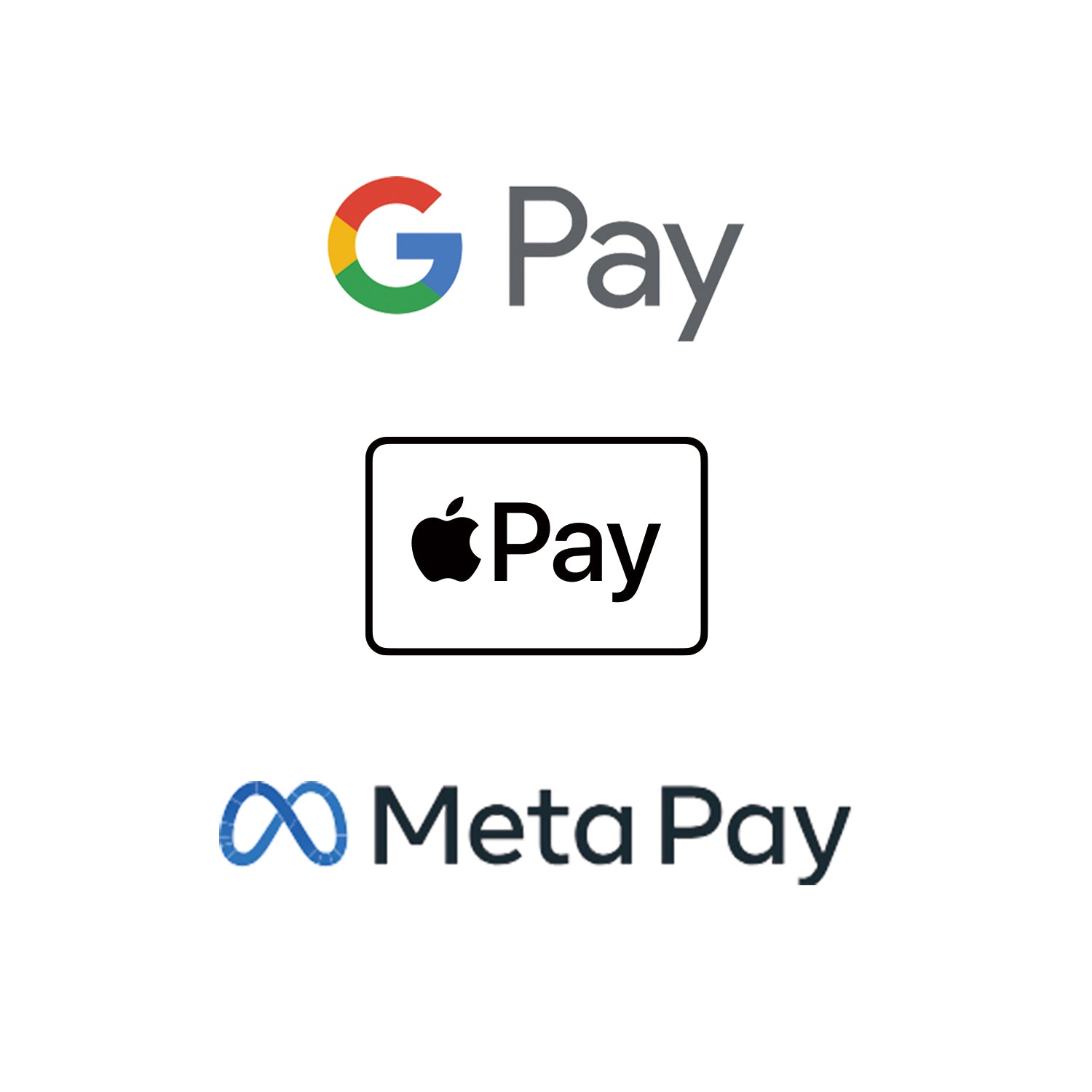
PAY WITH DIGITAL WALLETS
We accept the following digital wallets as payment methods, including: Apple Pay, Google Pay, and Meta Pay.
When you make a payment using a digital wallet, you will be redirected to the corresponding platform to confirm the payment and shipping information using platform-specific methods and complete the payment.
Featured content
Organize content into multiple columns to share useful information to your customers about your products, values...

PAY IN INSTALLMENTS
You can choose to pay in full or in installments using shop pay. If your shopping cart qualifies for Shop Pay Installments, you can choose to pay in installments with Shop Pay as a payment option at checkout. Pick the installment plan that best suits you, then choose a debit or credit card for payment.
After choosing Shop Pay Installments, review your purchase. The installment option you select will determine your payment schedule. You'll receive an email reminder before each payment is charged, giving you the chance to change your payment method if needed.
Please refer to the Shop Pay Help Center for further questions about Shop Pay.

